Com-port keyer
Ready to use (PSK) interfaces can be ordered at the web shop
www.sec-digital.de.
The images below shows how a simple interface between the rig and
the PC can be made. A 9-pin COM connector has it's DTR at Pin 4 and
pin 5 is GND.
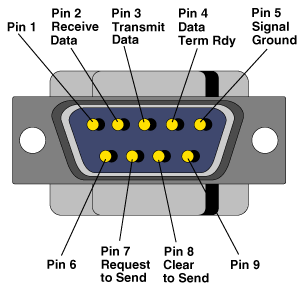
Components
These are the components used for the circuit:
R1 = 330 Ohm (orange, orange, brown)
R2 = 12 Ohm (brown, red, black)
R3 = 1 kOhm (brown, black, red)
R4 = 1,5 kOhm (brown, green, red)
C1 = 4,7 uF
D1 = 1n4148
T1 = BC549
Connectors
2 stereo plugs for the connection to the
sound card.
1 sub-d connector for the com-port.
Dependant on
the brand of the PMR, 1 or 2 connectors for the PMR.
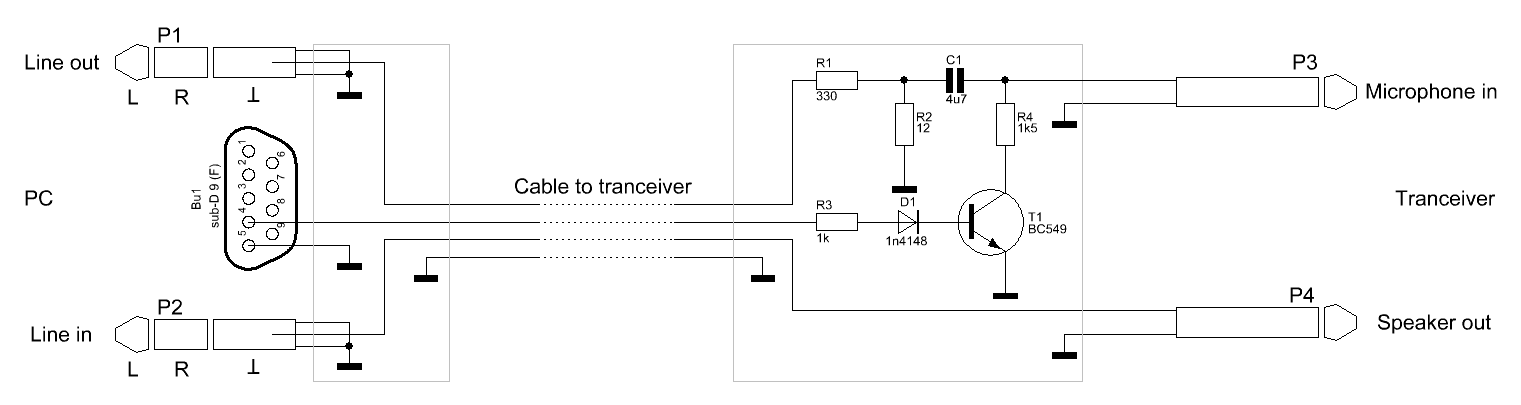
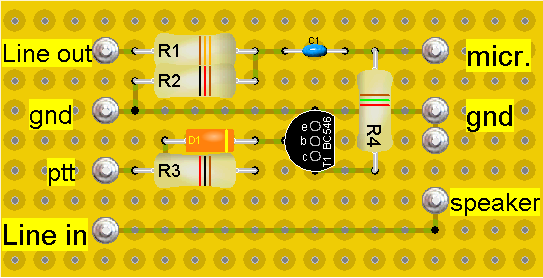
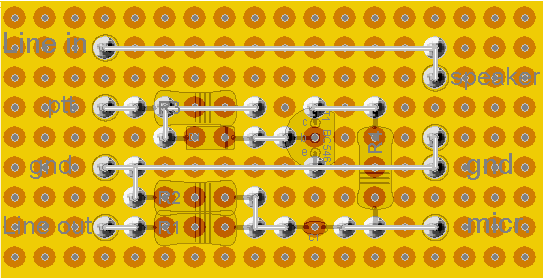
Settings in FRN Client
The image below shows how to setup FRN for the com port keyer.
Do not forget to disable the VOX in the PMR. Click on Settings -> Interface to
open the Interface-dialog.
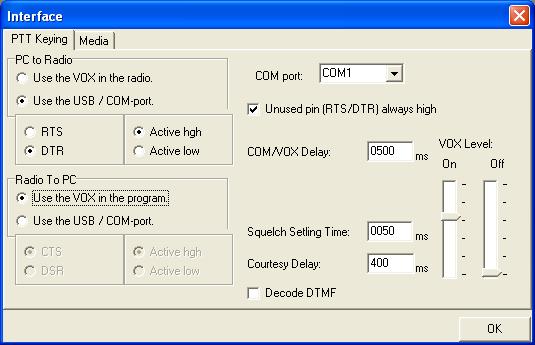
| 
